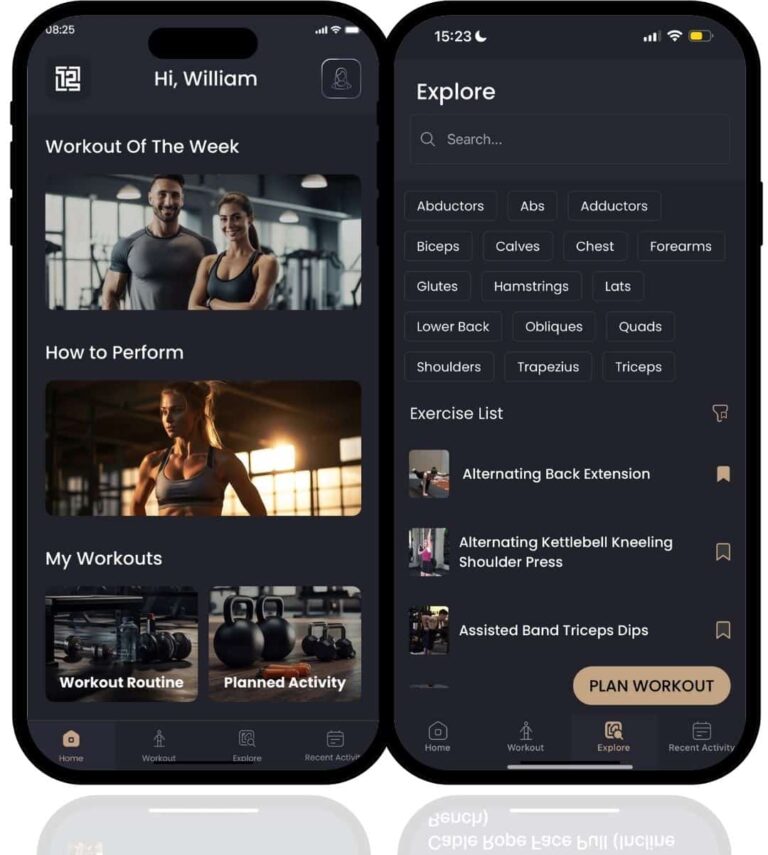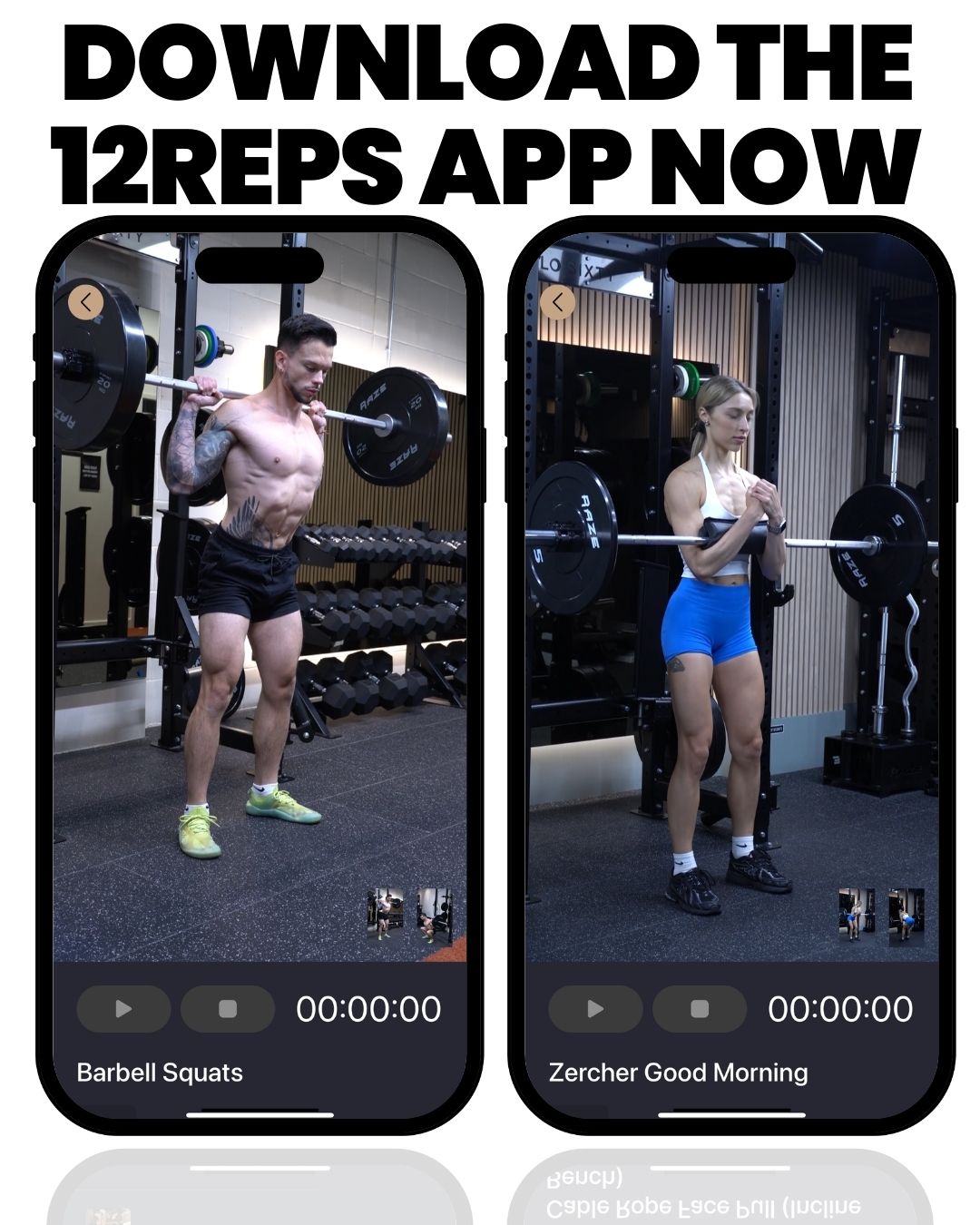Written by Will Duru, BSc (Hons) Sport and Exercise Science, award-winning Personal Trainer with over 10 years of experience in strength training and optimising recovery
In the crowded world of fitness apps, finding the one that truly aligns with your goals and helps you make consistent progress can feel overwhelming. You’ve probably tried a few—Strong, Fitbod, Hevy, JEFIT—all promising to be the best. But what if there was an app designed not just to track your lifts, but to genuinely understand your unique needs and guide you towards sustainable, long-term success?
As a Sport and Exercise Science professional and personal trainer with over 10 years of experience, I’ve seen countless apps come and go. This comprehensive guide compares the top weightlifting apps of 2025, with verified pricing, features, and capabilities to help you make an informed decision.
To make your decision easier, we start with a quick comparison table of key facts, then dive into detailed reviews of each app.
Quick Comparison of Top Weightlifting Apps
App | Free Version | Premium Price | Notable Features | Best For |
12 reps | 7 day trial ( Human exercise demo) | $12.99/month or $99.99/year | Customised plans; Strength-focused training, and simple logging and tracking | All levels (especially those seeking personalised, long-term training) |
Fitbod | 7-day trial only | $12.99/month or $79.99/year | Adaptive workouts via AI; large exercise library; muscle recovery tracking | Beginners and intermediates wanting guided gym routines |
JEFIT | Yes (with ads) | $12.99/month or $69.99/year | 1,400+ exercise database; community-shared routines; detailed progress charts | Intermediate lifters: planners who want extensive workout libraries |
Strong | Yes (full tracker) | $4.99/month or $29.99/year | Clean, intuitive logging; custom routine templates; Apple Watch sync | Experienced lifters who just need a gym log app |
Hevy | Yes (no ads) | $2.99/month or $23.99/year | Modern interface; social feed & friend challenges; PR tracking graphs | Budget-conscious users & friends who want the best free weightlifting app option |

1. 12Reps app
12Reps is a cutting-edge strength training app launched in May 2025, built by certified personal trainers with over a decade of real-world experience. Unlike basic gym logs, 12Reps uses sophisticated AI algorithms combined with filtering-driven personalisation to create workout plans tailored to your specific goals, fitness level, and available equipment. The app’s core philosophy centres on ‘Training for Longevity’—emphasising sustainable progress, injury prevention, and building strength that lasts.
Key Features
- Smart Filtering Personalisation: Answer five questions about your goals, equipment, and schedule to receive an instantly tailored workout plan that adapts as you progress
- Extensive Exercise Library: 1,500+ strength exercises sorted by body part, goal, and equipment, with video demonstrations from certified trainers
- Real-Time Video Coaching: Step-by-step demos with form corrections and pro tips to prevent injury
- Data-Powered Progress: Track sets, reps, weights, and rest times with intelligent analytics that turn data into actionable insights
- Interactive Body Diagram: Visual muscle targeting to tailor workouts with precision
- Progressive Overload Management: Intelligently adjusts weight, reps, sets, and rest periods based on your performance
- Social Features: Share personal bests (1RM) on social media, join challenges, and connect with the community
- Pre-Planning: Create and save routines in advance for seamless gym sessions
Pricing
Subscription Required: £12.99/month or £99.99/year. Includes a 7-day free trial to explore all features. The subscription is ad-free and supports continuous updates, new features, and improvements to content.
User Experience
12Reps delivers a clean, intuitive interface that eliminates decision fatigue. Users consistently report that the app feels like having a personal trainer in their pocket. The setup is remarkably simple: answer a few questions about your goals and equipment, and the app generates your first workout within seconds. During training, clear exercise instructions with video guidance help you maintain confidence in your form. Progress tracking is front and centre, with motivating milestones that keep you engaged session after session.
What Makes 12Reps Stand Out
Unlike competitors that focus purely on logging or generic AI routines, 12Reps was built by actual certified personal trainers who understand the science of strength training. Every feature solves real problems encountered with thousands of clients. The app intelligently manages progression—not just adding weight blindly, but manipulating volume, intensity, and complexity at optimal times. It also automatically adjusts workout duration and weekly frequency based on your progress level, preventing both overtraining and undertraining.
Pros
- Built by certified trainers with proven expertise
- True AI personalisation that adapts to your progress
- Most extensive exercise library (1,500+) with professional guidance
- Focus on longevity and injury prevention—not just short-term gains
- Clean, distraction-free interface with no ads
- Works for any environment: full gym, home setup, or hotel room
- Social features for motivation and accountability
Cons
- No free long-term version (subscription required after 7-day trial)
- Newer app (launched May 2025) with smaller community than established competitors
- May require manual tweaking for ultra-niche training goals
Bottom Line
12Reps represents the future of strength training apps—combining expert knowledge, intelligent AI, and a focus on sustainable results. It’s ideal for anyone who wants more than just a workout log: you get a complete training system that evolves with you. If you value personalised guidance backed by real trainer expertise and want to build lasting strength without shortcuts, 12Reps is worth the investment.
2. Fitbod – Best for Guided, Adaptive Workout Routines
Fitbod is one of the most established AI-driven workout apps, with over 15 million downloads and 250,000+ monthly active users as of 2025. Designed as a virtual trainer, Fitbod creates custom weightlifting routines tailored to your workout history, fitness level, and available equipment. It’s particularly effective at removing the guesswork from workout planning, making it a favourite among beginners and intermediate lifters.
Key Features
- Adaptive Training Algorithm: Tracks every logged exercise and automatically adjusts future workouts based on your performance
- Muscle Recovery Tracking: Visual gauge showing which muscle groups are fresh or recovering, optimising training frequency
- 1,000+ Exercise Library: HD video demonstrations with detailed form instructions
- Progressive Overload Intelligence: Automatically increases weight, reps, or sets to ensure continuous gains
- Equipment Flexibility: Adapts seamlessly to full gym, home equipment, resistance bands, or bodyweight only
- Multiple Training Styles: Supports strength training, hypertrophy, circuit training, powerlifting, and Olympic weightlifting
- Wearable Integration: Syncs with Apple Watch, Fitbit, Garmin, and Strava
Pricing
No Free Version: 7-day free trial only. After trial: $15.99/month or $95.99/year. Lifetime option occasionally available during promotions (around $360). The subscription is ad-free and provides unlimited access to all features.
User Experience
Fitbod offers a polished, user-friendly experience. After quick setup questions about your fitness level and equipment, the home screen displays your recommended workout—simply tap to begin. Logging is efficient with pre-filled previous stats and automatic rest timers. The interface is clean with recovery charts and progress graphs accessible but not intrusive. One minor drawback: initial weight suggestions can be inaccurate, though the AI improves with continued use.
Pros
- Removes all workout planning guesswork
- Truly adaptive—learns and adjusts based on your performance
- Massive exercise library with professional video demos
- Works in any training environment
- Comprehensive wearable and health app integration
- Scientifically-backed progressive overload principles
Cons
- No free version after 7-day trial
- Higher price point than competitors
- Weight recommendations can be off initially
- Lacks transparent multi-week periodisation view
- May suggest too much variety for those preferring consistency
Bottom Line
Fitbod excels as a virtual trainer that eliminates workout planning stress. It’s perfect for beginners to intermediates who want intelligent guidance without hiring a coach. While the price is higher, the adaptive AI and comprehensive features justify the cost for those who value automated, science-based programming. If you just want to hit the gym and trust your workout is optimised, Fitbod delivers.

3. JEFIT – Best for Workout Planning and Community Features
JEFIT has been a dominant force in workout tracking for over a decade, with 8+ million downloads across 50+ countries. It combines a comprehensive workout planner, detailed tracker, and active social community with the industry’s largest exercise database. JEFIT focuses on giving users complete control and flexibility rather than automated guidance.
Key Features
- Massive Exercise Database: 1,400+ exercises with detailed instructions, muscle diagrams, and video demonstrations
- Community Workout Library: Access and import from 2,000+ professionally designed and user-created routines
- Advanced Analytics: Detailed charts for one-rep max progression, total volume, body measurements, and training streaks
- Social Features: Leaderboards, activity feed, user forums, and workout sharing
- Workout Scheduler: Calendar-based planning to organize your training schedule
- Offline Mode: Log workouts without internet connection, syncs when reconnected
- Web Platform: Access your data and plan workouts from desktop browser
Pricing
Free Version Available: Core features including unlimited workout logging, exercise database access, and basic tracking with ads. JEFIT Elite: $12.99/month or $69.99/year (removes ads, adds advanced analytics, training reports, exercise tips, premium workout plans, and ability to compare records with friends).
User Experience
JEFIT offers powerful functionality but with a steeper learning curve than newer apps. The interface, while functional, feels dated compared to modern alternatives. Navigation involves switching between Workout, Routine, Progress, and Community tabs. Once learned, the system is straightforward, though beginners may feel overwhelmed by the sheer number of options. The app excels for those who value detailed data and complete control over their training.
Pros
- Most generous free version among major apps
- Largest exercise and routine library available
- Exceptional progress tracking and analytics
- Active community for support and inspiration
- Complete flexibility—works with any training style
- Cloud backup with web platform access
Cons
- Interface feels outdated and cluttered
- Ads in free version can interrupt workout flow
- No AI coaching or workout generation
- Can be overwhelming for beginners
- Occasional sync delays reported by users
- Minimal cardio and class tracking features
Bottom Line
JEFIT is ideal for data-driven lifters who want complete control and extensive options. The combination of a massive exercise library, community routines, and detailed analytics makes it a powerhouse for serious training. While not as polished as newer apps, JEFIT’s depth and generous free version keep it highly relevant in 2025. Best suited for intermediate to advanced lifters who know how to structure their own programs.

4. Strong – Best for Simple, No-Nonsense Workout Logging
Strong has built a devoted following of 3+ million users by perfecting one thing: effortless workout logging. With a consistently high 4.9-star rating across app stores, Strong is the go-to choice for experienced lifters who already have their program and just need reliable, fast tracking. If JEFIT is a Swiss Army knife, Strong is a perfectly sharpened single blade.
Key Features
- Lightning-Fast Logging: Pre-filled with previous performance; adjust and tap to complete
- Automatic PR Tracking: Highlights personal records and calculates estimated 1RM
- Built-in Rest Timer: Auto-starts after sets, customisable duration
- Apple Watch Excellence: Full workout logging from your wrist, real-time sync
- Supersets Support: Easy alternating exercise setup
- Rate of Perceived Exertion (RPE): Track workout difficulty
- Body Measurements: Track weight and vitals with Apple Health/Google Fit integration
- Plate Calculator: Shows how to load the bar for target weight
- Data Export: CSV export for advanced analysis
Pricing
Robust Free Version: Unlimited workouts, 3 custom routines, basic progress charts, no ads. Strong PRO: $4.99/month, $29.99/year, or $99.99 lifetime (unlimited routines, advanced charts, comparison tools, warm-up calculator, full training history).
User Experience
Strong’s UX is legendary for its simplicity and speed. The interface is clean, intuitive, and optimised for minimal taps during workouts. Users praise the stability (rarely crashes), the smart plate increment suggestions, and the seamless Apple Watch experience. The design philosophy is clear: eliminate distractions and let you focus entirely on training. It’s like the difference between a cluttered notebook and a perfectly organised training log.
Pros
- Fastest, most efficient logging interface
- Excellent free version with zero ads
- Best Apple Watch integration in category
- Rock-solid reliability and performance
- Automatic cloud backup across devices
- Most affordable premium upgrade
Cons
- No workout guidance or program suggestions
- Smaller exercise library (200+) compared to competitors
- Free version limited to 3 custom routines
- No web app for desktop access
- No social or community features
Bottom Line
Strong does one thing exceptionally well: workout logging. For experienced lifters who already know their program and just want the fastest, cleanest tracking experience, Strong is unmatched. It’s the digital equivalent of a perfectly maintained training notebook—no distractions, just pure functionality. Named by BarBend as the best weightlifting app for experienced weightlifters in 2025, Strong’s simplicity is its superpower.

5. Hevy – Best Free Weightlifting App with Social Features
Hevy burst onto the scene in 2020 and has rapidly grown to 9+ million downloads by combining Strong’s clean tracking with Instagram-like social features. Widely regarded as the best free weightlifting app of 2025, Hevy offers remarkable functionality without requiring any payment, making it especially popular with budget-conscious lifters and those who thrive on community motivation.
Key Features
- Social Feed & Community: Follow friends, like workouts, comment on sessions, share routines
- Modern, Clean Interface: Dark theme, intuitive navigation, Instagram-inspired design
- 350+ Exercise Library: Video demonstrations for proper form
- Automatic PR Tracking: Highlights personal records and celebrates achievements
- Workout Summary Cards: Shareable graphics showing total volume, PRs, and exercises completed
- Community Routines: Browse and save routines shared by other users
- Web App: Plan and review workouts on desktop
- Apple Watch & WearOS: Phone-free workout logging
Pricing
Excellent Free Version: No ads, unlimited workout logging, basic analytics, limited routine saves. Hevy Pro: $2.99/month, $23.99/year, or $74.99 lifetime (advanced analytics, unlimited routines, full graph history, unlimited custom exercises, enhanced data export).
User Experience
Hevy delivers a fresh, modern experience that feels more like a fitness social network than a traditional tracker. The logging process is smooth and quick, comparable to Strong. The standout UX element is the post-workout summary—showing your achievements with an option to share on the feed, earning virtual support from your community. For those wanting privacy, profiles can be set to private. The app strikes an impressive balance: social features for those who want them, invisible for those who don’t.
Pros
- Best free version—no ads, comprehensive features
- Most affordable premium option ($74.99 lifetime)
- Modern, attractive interface
- Social features drive accountability and motivation
- Excellent progress tracking and visualisation
- Cross-platform (iOS, Android, web)
Cons
- No built-in workout programming or AI guidance
- Community routines vary in quality
- Some advanced features require Pro upgrade
- Limited cardio tracking capabilities
- Still evolving—some features in development
Bottom Line
Hevy has earned its reputation as the best free weightlifting app by delivering premium features without cost. The combination of clean logging, social motivation, and modern design makes it especially appealing to younger lifters and those who train with friends. While it lacks AI coaching, the community aspect fills that gap with shared routines and mutual accountability. For budget-conscious users or anyone who finds motivation in social fitness, Hevy is an excellent choice.

Conclusion: Choosing the Right App for Your Needs
The best weightlifting app depends on your experience level, goals, budget, and what motivates you. Here’s a clear breakdown:
Choose 12Reps if you want:
- Intelligent personalisation with trainer expertise
- The most extensive exercise library (1,500+)
- Focus on longevity and injury prevention
- Training that adapts as you progress
- Expert video coaching and form guidance
Choose Fitbod if you want:
- Complete automation—no planning required
- Muscle recovery tracking and optimisation
- Day-by-day adaptive workouts
- Equipment flexibility for any environment
Choose JEFIT if you want:
- The largest exercise database (1,400+)
- Access to 2,000+ community routines
- Detailed analytics and progress charts
- A generous free version
- Complete control over your programming
Choose Strong if you want:
- The fastest, simplest logging experience
- Excellent Apple Watch integration
- Zero distractions—just pure tracking
- Rock-solid reliability
- Already have your own program
Choose Hevy if you want:
- The best free option
- Social motivation and accountability
- Modern, attractive design
- Most affordable premium upgrade
- To train with friends virtually
Final Thoughts
Each of these apps has proven itself with millions of users. The ‘best’ app is ultimately the one you’ll actually use consistently. Consider your budget, technical comfort level, and whether you thrive with guidance or prefer independence.
For most people seeking intelligent, sustainable strength training: 12Reps stands out with its combination of AI personalisation, trainer expertise, and focus on long-term health. It bridges the gap between basic trackers and having a real personal trainer.
Whatever you choose, remember: the app is just a tool. Consistency, progressive overload, proper form, adequate recovery, and good nutrition are what build real strength. Choose the tool that best supports your journey, then commit to the work.
Now get out there and lift.
Sources:
- Garage Gym Reviews – Expert-Tested: The 9 Best Weightlifting Apps (2025)
- BarBend – Best Weightlifting Apps (2025)
- Just12Reps Official Site – Strength Training for Longevity (features & pricing)
- Fitbod Review (AIChief, 2025) – features, pricing, pros/cons
- JEFIT Review (Garage Gym Reviews) – pricing and highlights
- Strong App Review (Garage Gym Reviews) – pricing and pros/cons
- Hevy App Info (Official site & Dr. Muscle) – pricing and features
- BodyFit Info (BarBend & Bodybuilding.com) – content and pricing
- JuggernautAI Info (Toolinsider & search data) – pricing and features